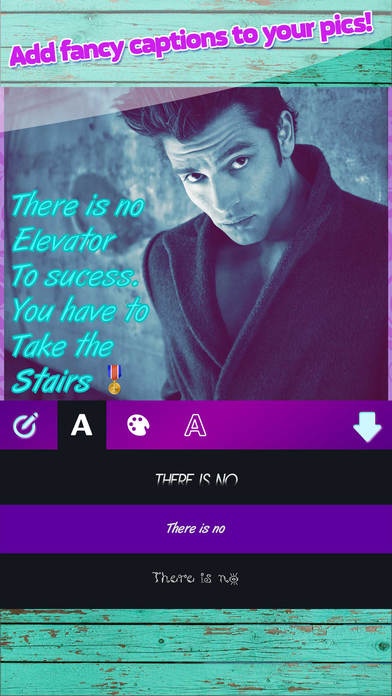Fantastic Font Studio – Free Text Photo Editor with Fancy Word Art & Write on Pics App 1.1
Free Version
Publisher Description
**Decorate your favorite selfies, photos with your friends, or family photographs with this amazing app for adding text on pictures. Photo editing has never been this fun, so hurry up and download Fantastic Font Studio and try out all the amazing image editing options that it offers. We offer you: **Colorful and interesting design! **Simple and intuitive tap controls suitable for all users! **Numerous ways to add text to photos! **Sharing options for Instagram, Facebook, and Twitter! **Hours of fun and entertainment! **Fantastic Font Studio - an excellent photo editor for girls! If you're a girl who follows the latest fashion trends, this is a must have photo editing app for your phone or tablet device. Download it now and explore all of picture decorating options that we have created especially for a photography fan like you. **If you like writing text, quotes, and other texting apps, you're at the right place. This text on pics app is going to make your photographs look like brand new. If you decorate pics with photo editor for Instagram, you will have numerous hearts in a matter of minutes. We offer you a chance to write on pictures with various fonts, colors, and shapes. There is also a chance for you to adjust fill, opacity, and shadow of the text. So add words to your favorite pics and boast of your pics art on Facebook. We guarantee you numerous likes. **Selfie mania is on its peak, so you should definitively join the crowd of selfie addicts. Take a perfect selfie photograph, and add funny quotes and sayings to it, and post it on all social networks. Take a romantic photo with your loved one, beautify it with cute text messages, and post it to your sweetheart's wall on Valentine's Day. Take a fun photo of your friend and post it on his/her Facebook wall for his/her birthday. The choices are numerous all you have to do is download Fantastic Font Studio and let the fun begin. **This amazing text photo editor offers you an amazing design and intuitive tap controls which are suitable for all generations of users: kids, teenagers, and the adults. Boys will love it, and girls too. So, what are you waiting for? Get rid of boredom right now with this wonderful picture editor that we have designed especially for you. Download Fantastic Font Studio and enjoy the best adding text to pics activity ever. **If watermarking is your passion, you're at the right place. Photo editing software, photo grids, and photo frames are very popular right now, so you should definitively try out this amazing text on pictures app and add some creativity into your daily life. Get a like for each edited picture and immediately become an Instagram celebrity.
Requires iOS 8.0 or later. Compatible with iPhone, iPad, and iPod touch.
About Fantastic Font Studio – Free Text Photo Editor with Fancy Word Art & Write on Pics App
Fantastic Font Studio – Free Text Photo Editor with Fancy Word Art & Write on Pics App is a free app for iOS published in the Screen Capture list of apps, part of Graphic Apps.
The company that develops Fantastic Font Studio – Free Text Photo Editor with Fancy Word Art & Write on Pics App is Ivan Antic. The latest version released by its developer is 1.1.
To install Fantastic Font Studio – Free Text Photo Editor with Fancy Word Art & Write on Pics App on your iOS device, just click the green Continue To App button above to start the installation process. The app is listed on our website since 2016-05-20 and was downloaded 3 times. We have already checked if the download link is safe, however for your own protection we recommend that you scan the downloaded app with your antivirus. Your antivirus may detect the Fantastic Font Studio – Free Text Photo Editor with Fancy Word Art & Write on Pics App as malware if the download link is broken.
How to install Fantastic Font Studio – Free Text Photo Editor with Fancy Word Art & Write on Pics App on your iOS device:
- Click on the Continue To App button on our website. This will redirect you to the App Store.
- Once the Fantastic Font Studio – Free Text Photo Editor with Fancy Word Art & Write on Pics App is shown in the iTunes listing of your iOS device, you can start its download and installation. Tap on the GET button to the right of the app to start downloading it.
- If you are not logged-in the iOS appstore app, you'll be prompted for your your Apple ID and/or password.
- After Fantastic Font Studio – Free Text Photo Editor with Fancy Word Art & Write on Pics App is downloaded, you'll see an INSTALL button to the right. Tap on it to start the actual installation of the iOS app.
- Once installation is finished you can tap on the OPEN button to start it. Its icon will also be added to your device home screen.